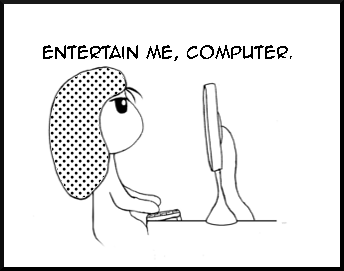Monthly Archives: March 2013
Every Star War’s fan’s thoughts on Disney owning Star Wars
I nearly choked on my drink from laughing. This is gold.
Also, turning the Epcot ‘ball’ (which is actually called Spaceship Earth, FYI) into the Death Star is an epic idea.
Huge collection of Disney Clipart (including 90s TV favorites!!)
While searching around for graphics for a current project I found DisneyClips.com. It’s stuffed to the brim of free-for-non-commercial-use Disney clipart, not only of Disney princesses and Mickey and the gang, but also of pretty much EVERY Disney movie ever made. And the 90s TV shows, people! Stuff like:

Tailspin is probably one of the most looked-over old Disney shows, but it was pretty clever to turn the Jungle Book characters into their own show!

This was a great show…looking back I realize how dark and serious it was, it wasn’t really a normal kids show but boy, it was good.
Another reason why Wreck It Ralph is one of my favorite movies of all time
Apparently, the racer Minty Zaki is named for Japanese animator Hayao Miyazaki.
So apparently Ford, Hamill and Fisher are all coming back for Star Wars VII
That movie is going to have the biggest opening week EVER.
Personally, I’m excited that they are all coming back to reprise their roles. At the same time, I’m hesitant to see aged versions of their characters, especially as it could all go wrong, you know what I mean? It has to be handled just right or else.
Here’s hoping it will be as epic as it’s starting to sound!
How To Recolor Sprites in Gimp (A Very Simple Guide)
Ever wanted to change the color of a sprite character’s outfit, their eyes or their hair? It’s very easy and simple to do using an art program (such as Gimp which is free) and even beginners can make nice color changes! Follow along as I turn Elli’s dress from blue to pink:
1: Open up your sprite in Gimp and zoom in about 800%. You want the sprite large enough that you can easily see the pixels.

2: Using the Select By Color Tool (it looks like a hand pointing to a bar colored blue, red and yellow and is generally in the top right hand corner of your toolbox) select the lightest color of the object you want to change. It’s important to start with the lightest color as you can then easily darken the color bit by bit for the shading.

3: Using the Paintbucket tool, fill the selected areas in with the color of your choice. You can quickly fill in all the areas by holding down Shift while selecting one of the highlighted areas – this will automatically fill them all. While this is a great time saver, sometimes you will have to select each area individually if the color is used in other areas you want to leave as-is.

4: Using the Select by Color tool, select the next darkest area of the object you’re changing. Then, using the color selector, pick a color that is darker than your original color. Make sure it’s the equivalent darkness to the shade you are replacing – if it’s too light or too dark, it will look odd.


5: Repeat the process to fill in all the remaining shades until you have completely replaced the old color scheme with your new one. The most important thing to remember is to match the shades that you’re replacing, otherwise the shape and shading will look off.

6: Zoom back to normal magnification and see how your sprite looks now.

7: There, she’s looking pretty good! Now I’m going to quickly repeat that whole process to change her bow to a more fitting color to match her dress:



8: Now let’s compare our original Elli next to her new version:


And there you have it! You can use this method to change any color on a sprite, but be aware that the more colors you are replacing, the more attention you have to pay to replacing the shades exactly. Hair is one of the most difficult things to change because there is generally so many shades to replace and often the color of the hair is used elsewhere on the character, meaning you have to be careful exactly what you replace. Elli has the same brown color of her hair outlining her face – changing her hair would be quite a project. The easiest color to change is one that isn’t used elsewhere on the character – for example, Nami:

Her red hair is easy to change because the colors don’t blend into her face or outfit. So it’s easy to make her, say, a blonde (with purple eyes, no less!):

Finally, remember to save your work often! If you successfully change the color of a character’s shirt, save your work before you try to tackle another object. That way if you mess up, you won’t have lost all your recoloring work.