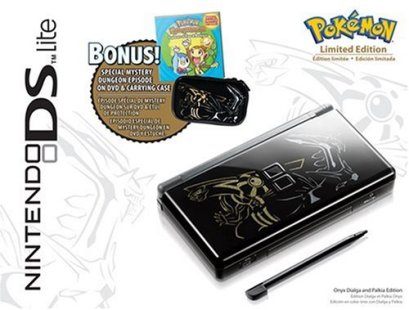Monthly Archives: March 2012
A new Leia Chibi…
Though you probably haven’t noticed, I switched out the first chibi Leia that was in the header for a better, cleaner version. I’ve also tried my hand at another version of Leia…in the infamous slave outfit.
Overall I’m rather pleased, it could always be better but for a quick sketch and edit in gimp it’s not bad. I’m thinking of doing all of Leia’s outfits, possibly the ceremonial gown or Hoth snowsuit next.
Oh boy, I need to stop with all the Star Wars themed posts, lol! ;)
Jogging through the forests of Endor (okay, well, the local park)
I live near a lovely state park, called by locals as the Hammock. This swampy, lush park is part of the ‘old Florida’ and was constructed way back in the 1930s. There are plenty of nature walks and trails, and a bunch of great boardwalks leading over the swampy areas. The park has a main ‘loop’ road that winds throughout and is about 3 miles long. My mom and I are currently walking/jogging it in the mornings as we train for a 10 mile marathon this September.
But of course, the best thing about this park? It looks like the planet Endor! Thick, lush, green, with huge cypress trees (okay, I know the trees on Endor were redwoods, but it’s close) I think of Star Wars and Ewoks every time I go there. Unfortunately I usually only see squirrels or fat armadillos begging for handouts instead of little teddy-bear warriors. One of these days I’ll have to go jogging in a cosplay of Princess Leia’s Endor outfit, complete with crown braid and poncho! THAT would be a fantastic photo opt ;)

Don't tell me this doesn't look like Endor! Okay, so maybe a little more tropical-looking. (www.floridastateparks.org)
Really cool stuff for the Nintendo DS
As my sister’s birthday is coming up, I’ve been shopping around for gifts, and it looks like the family is going to pitch in to get her a DSi or DS Lite. She had a DS way back when it first came out but sold it years ago – now that she’s working that school in Alaska though she has lots of hours of free time (she guards a stairway, not much to do) so hopefully she’ll get some use out of a DS now! While browsing I found some of the coolest things for the DS – so here’s my DS dream shopping list:
 Star Wars Light Saber Styluses
Star Wars Light Saber Styluses.
I seriously want! >~< It’s a light saber, it’s a stylus – how can it get any better? (Okay, it can get better, there are light saber stylus that LIGHT UP!!)
 Pikachu Charge Stand for DSi and DSi XL.
Pikachu Charge Stand for DSi and DSi XL.
As I have a first gen DS this is useless to me but I want it anyway, lol.
Pink Peach Nintendo DS Lite Tin Starter Kit.
Okay, so once again I don’t have the DS type this was made for – why are all the cute things made for the newer DS’s? T_T (This also comes in Stars & Mushrooms and Mario!)
Nintendo 3DS – Limited Edition with The Legend of Zelda Ocarina of Time 3D
No, I am not planning on upgrading to the 3DS anytime soon. But this. Is. Awesome.
Nintendo DS Limited Edition Pokemon Pack
No, I’m still not planning in upgrading anytime soon. Yes, this is also awesome *0*
 Hello Kitty DSi Vinyl Game Skin
Hello Kitty DSi Vinyl Game Skin
WHY IS THIS NOT MADE FOR MY DS??? D:
Star Wars R2-D2 Vinyl Game Skin
No, this doesn’t fit my DS either…*sighs*
My reaction to these styluses.
 Doctor Who Sonic Screwdriver Styluses
Doctor Who Sonic Screwdriver Styluses
Confession – I haven’t actually watched Dr. Who (yet). But I would still waste money on these ._.
Doctor Who Zip Case – The Tardis for DSi, DS Lite
And if you liked the stylus, why not get a case to go with it?
Nintendo Official and LEGO Game Cases for DS
These are just…epic.
Dsi Buzz Lightyear Starter Kit
The five year old in me wants this, lol!
DS Nintendo Character Kit – Mario Case and Stylus for DS Lite and DSi
Can this be any cooler? *o*
Amigurumi Gameboy Color & Instructions
Way back in 2001 my siblings and I received our first hand held, the wonderful Nintendo Gameboy Color, which was probably used and abused more than it deserved by four eager children. While our original gameboy is now long gone, I’ve tried my hand at making a cuddly, cutesy version of it, and here’s the end result! ^.^
You will need:
-cotton yarn (I used hot blue because it reminded me of the teal gameboy I used to have, but you can use any color you like)
-size G crochet hook
-yarn needle
-stuffing
-cardboard (I used an old box)
-black, dark gray and light gray felt
-embroidery floss in black, white, red, pink, purple, green, yellow and blue (I picked up a package of 36 skeins for $3.99 that had all the colors I needed)
-embroidery needle
-tacky glue
Crocheting the Gameboy
The gameboy is made of a front and back and one long strip for the sides. The front and back have a squared top and a slightly rounded bottom to replicate the Nintendo Gameboy Color’s shape.
Front & Back:
Row 1. CH 14, SC in first stitch from hook, SC x 13, turn
Row 2. SC x 14, turn
Rows 3 – 20. Repeat row 2
Row 21. Skip first stitch, SC x 12, turn
Row 22. Skip first stitch, SC x 10, slip stitch to next stitch, tie off
Repeat for back piece.
Side piece:
Row 1. CH 3, SC in first stitch from hook, SC 2, turn
Rows 2 – 68. SC x 3, turn
Tie off.
Assembling the Gameboy
1. Starting at one of the squared corners, sew the side piece all the way around either the front or back piece (seeing as they’re the exact same it doesn’t really matter). Sew the ends of the side piece together. You should now have something like a crocheted tray. Place the second piece on top and sew it like you did the first, WITHOUT sewing closed the top side (the squared side). You need to leave this open so you can stuff the gameboy. Make sure you’ve sewn both of the pieces with the rounded ends down.
2. Cut two pieces of cardboard roughly the size and shape of the gameboy front piece (see picture). It doesn’t have to be exact, just enough of the right size and shape to fit inside the gameboy.
3. Slip the two pieces of cardboard inside the gameboy and stuff the stuffing in between, to make a sort of sandwich. The cardboard gives the gameboy the proper shape and a flat front and back. Once it’s stuffed to your liking, sew the opening closed and weave in the yarn ends.
Making the Face/Screen and Buttons
1. To make the back piece, cut a piece of black felt that is 3 ¼” x 2 /34”. Round the corners and gently round the bottom just a bit (see pictures for example)
2. To make the screen, cut a piece of light gray felt that is 1 ¾” x 1 /12”. Using black floss, stitch on a simple face. Check out my face examples for ideas. Don’t worry about tying off the thread as you’ll be covering the back in glue next anyway.
3. Using plenty of glue, attach the screen to the back piece. The felt will quickly adsorb the glue so use a lot! Make sure no threads are sticking out and that the screen is placed closer to the top of the back piece than the bottom (once again, use the example pictures for reference).
4. Using the dark gray felt, cut out two circles for the A and B buttons, the thumb pad and two small rectangles for the Select and Start buttons. Put these pieces aside for the moment.
ALTERNATIVE: You could also draw the face on the screen with a black sharpie or paint it on with acrylic paint, and use sewing/craft buttons for the A and B buttons.
Embroidering the Details
1. With white floss, embroider GAMEBOY under the screen, making sure to leave enough room to add the rest of the name. This can be pretty tricky and unless you are a world-class needle worker more likely than not your text may not be perfect, but it’s ok! I suggest you cut the thread after you finish each letter to your liking. That way, if you realize you’ve made a mistake on one letter you can carefully tear the thread out without having to undo all your other stitches. Be careful not to pull or tear the felt while sewing. (picture 1)
2. Starting with pink floss, start embroidering the COLOR part of the name, switching to purple for the O, green for the L, yellow for the second O and blue for the R. Unlike the GAMEBOY part of the name, the COLOR is made to look more like scrawl so it’s okay if the letters are misshapen a bit – note that my R is sadly squashed as I was running out of room. (picture 2)
3. To make the power light and white arrows on the side of the screen, start with red floss and embroider a small square for the power light (you could also do a knot or other stitch, whatever you think looks best). Using white floss, make three > in a row after the light. (picture 3)
ALTERNATIVE: if the idea of all this embroidery is scary, you could either skip it all together (though it really does add to the project). Or you could carefully paint on the details using acrylic paint. A small red bead could also be used for the power light.
Finishing
1. Using plenty of glue, attach the face/screen to the gameboy (make sure the squared edge is right-side up and the rounded edge is the bottom!). Make sure to spread plenty of glue over the back of the embroidery to keep the thread in place. Press firmly onto the gameboy.
2. Using the pictures for reference, glue the buttons, thumb pad and start/select buttons onto the gameboy’s lower half. Once again, use a LOT of glue, the yarn and felt will absorb it quickly.
Congratulations, you’re done!
Paypal Ebook Censoring?
I’ve always been a big reader, and since I got a kindle two years ago, I’ve discovered the fantastic world of ebooks. The best thing about ebooks is that so many indi authors can self publish, giving you a wider range of reading material, most of which is pretty cheap. My go to places for getting ebooks are Amazon and Smashwords. This morning however I got the Smashwords newsletter which informed their readers that Paypal is asking them to remove all their fiction with rape, incest or bestiality. They are trying to censor what is and what isn’t allowed on the site. I for one don’t think this is okay.
(Okay, well first let me say that I’m not saying I read anything with that content. And I do NOT condone it in real life in any way. Let’s just clear that up now.)
According to Smashwords, “PayPal, the online payment service we use to process credit card payments, has asked Smashwords to remove fiction that contains themes of bestiality, rape and incest. They tell us they are compelled to do this to remain compliant with the rules of the banks and credit card companies. Regardless on one’s opinions about these objectionable topics, we view this attempted censorship as a bad precedent. Fiction is fantasy. It’s not real.
PayPal’s request has caused a firestorm of debate on the Internet about censorship, and what this means for the future of ebook publishing. Most people are horrified at the thought of any censorship, while others believe such content should be restricted. It’s a contentious debate.”
Paypal is apparently targeting indi erotica writers with this censorship, but not all of the fiction that contains rape, incest or bestiality is erotica. What about a story about a rape victim that overcomes what she’s been through? That will have to be removed from the site just like a sexual novel. What about books on mythology? Those include rape, incest, bestiality and plenty more. And quite frankly it’s my personal view that no matter what the subject is, if it is fiction then people should have the right to write and read what they like. I think their orders of censorship are both narrow minded and impractical. If all entertainment was censored for these things, here are some popular works we’d lose:
Star Wars. Yup, not only does this contain the infamous kiss between brother and sister (which was actually brought about by a last minute story change that turned them into siblings when they were originally planned to be lovers), but it also includes images of apparent sexual slavery (thanks, Jabba).
Back to the Future. Marty goes back in time. The younger version of his mom falls in love with him and kisses him. INCEST! Plus Biff nearly rapes Lorraine while in the car, remember?
Planet of the Apes. Okay so I haven’t seen this in like…15 years, but I remember the scene above. The guy kisses a monkey. It doesn’t matter she’s as smart as a human, this is bestiality, right?
Girl with the Dragon Tattoo. I haven’t actually seen the movie or read the books myself, mainly because there is supposed to be a violent rape scene that frankly I don’t want to see or read about, and because I still have free will I can choose whether or not I want to see it.
Mansfield Park by Jane Austen, in which the heroin falls in love with and eventually marries her cousin. Is that considered incest?
The Bible. Okay, I come from a Christian family and I know enough history to know that at least some parts of it are non-fiction, no matter what my personal beliefs are. But I’m sure many people would argue it’s fiction and therefore qualified for censorship, and with all the rape and incest going on (not to mention violent murders, wars, polygamy and much more) many people would say it needs to be taken off the bookshelves. It’s also the number one best seller in the world. Figure that one out, Paypal.
Honorable mention: The Little Mermaid (she’s half fish, after all), Beauty and the Beast (she falls in love with him while he’s a beast, you know), all mythology, the majority of of classical operas (rape and incest are not uncommon), all paranormal romances involving werewolves, all manga and anime involving catgirls, a good number of fairy tales (not the sugary Disney versions but the scary old versions – Rapunzel was raped in her sleep, people. Then she married the guy, go figure.) and much, much more.
Now I know a lot of the examples I used aren’t the straight up sexual reads that Paypal is demanding be removed. But the fact still remains that people should have the choice of what they read and watch, even if others (myself included) don’t agree. As an animal lover bestiality makes me very ill, but I would rather have someone read a fiction novel about it then find pictures of it actually being done, because at least in fiction no animals were actually abused. If people are going to be into these things (and they will be, no matter what society tries to do about it) then at least let fictional sources be their go to for release instead of resorting to real life solutions!
For more information and links, you can read Smashword’s newsletter here.
Amigurumi Master Yoda Instructions
A few posts ago I shared a little Yoda I had made, and since then I’ve worked out some guides on how to make him. I crocheted him free-hand so I can’t give the exact method I used, but here’s some rough instructions to make your own Yoda: (I’ve also added some new pictures to help at the bottom of the post)
Here are the crochet abbreviations I’ll use when describing how I made Yoda:
CH = Chain
SC = Single Crochet
DEC = Decrease
INC = Increase (2 SC in one stitch)
BODY: You can find the pattern I based my body off of here. It gives you the same big head/little body I used and is the same size.
EARS: I believe I did the following for the ears:
1. CH 3, SC in first CH from hook, SC x 1, turn (2)
2. SC x 2, turn (2)
3. SC x 2, turn (2)
4. SC x 1, INC, turn (3)
5. SC x 3, turn (3)
6. SC x 1, INC, SC x 1, turn (4)
7. SC x 4, turn (4)
8. SC x 4, turn (4)
9. SC x 1, DEC, SC x 1, turn (3)
10. SC x 1, DEC, turn (2)
11. SC x 2, turn (2)
12. Skip first stitch, SC x 1 (1)
13. Tie off and weave in ends.
ARMS: These are really ‘work as you go’, you can make them as long or short as you want. Mine were about an inch long.
1. CH 6, join with slip stitch to make a ring
2. SC in rounds until desired height is achieved
3. DEC in each stitch until closed off, tie off and wave in ends
ASSEMBLING THE YODA: (I’m assuming you’ve already attached the head to the body and stuffed it as described in the pattern). Using the same yarn you used for the body, attach the ears to the head, pinching the bases a bit to give them more of an ear-like look. Attache the arms at the desired height on the torso. Using black yarn, stitch simple eyes on the face.
UNDERSHIRT: While it looks like a full shirt, it’s actually more of a bib.
1. CH 27 (or the appropriate amount to go all the way around the base of your doll), join with a slip stitch to make a ring
2. SC in rounds until it reaches just under the arms
3. Turn, SC x 8, turn
4. repeat step 3 for another 3 rows (or until the bib reaches the neck of your doll)
5. Tie off, leaving a long tail. Use the tail to loop around the back of the neck and attach to the other side of the bib to keep it in place (see my pictures, I also criss-crossed it in the back to keep the back edge from being pulled down).
ROBE: This is the trickiest part to make, and I can only attempt to explain how I made mine. Just make sure to keep trying it on your doll to get a good fit. Remember that these are only guidelines, you probably have to modify this to fit your doll properly and get the right look.
1. CH 31, SC in first stitch from hook, SC x 29, turn
2. SC x 30
3. Repeat step 2 for the next 4 rows (or until you reach where you want the armholes to go)
4. SC x 4, CH 6, skip next stitch, SC x 20, CH 6, skip next stitch, SC x 4 (we’re making the armholes now), turn
5. SC x 10, DEC the next 20 stitches, SC x 10, turn
6. SC x 10, DEC the next 10 stitches, SC x 10, turn
7. SC x 10, INC next 5 stitches, SC x 10, turn
8. SC x 10, INC next 10 stitches, SC x 10, turn
9. SC x 40, turn
10. If it looks how you want, tie it off and weave in the ends. You may want to modify it more or ad more rows however. Remember these are only the estimates of how I made my robe :)
11. To make the sleeves, I crocheted them directly to the armholes, SC all around then INC in rounds until they were the length and width I wanted.
There, you should now have something that looks like my Yoda. I’m sorry I couldn’t give definite instructions on making him, but if you have any questions or need help just ask and I’ll do my best to help you :)
Designing your own blog with wordpress.org & CSS, part 3
Alright, time to start the fun part of actually stylizing! Below is a screen shot of my test blog I’m using, your own blog should currently look similar. Now let’s get started, starting from the header and working our way down.
1. To start off we are going to make a simply stylized header. Replace all the #site-title CSS code with the following code:
#site-title { font-size: 60px; font-weight: bold; text-align: center; font-family: Courier New, Courier New, monospace; margin: 0px; padding: 15px; background-color: #FFCF48; height: 150px; }
Your header should now look like this:
2. Let’s break down exactly what that code does and how it works, starting with the top four commands, which all have to do with the font:
font-size: 60px; This code controls how big the site title font is. Originally the code used ems (which is another unit of measure in coding) but I changed it to px (pixles) because I work better with px and I think it’s easier for most people to understand. You can change the number to make the font bigger or smaller.
font-weight: bold; This is easy to understand – it simply bolds the font. You can also set it as Normal to set the font to a normal weight.
text-align: center;This tells the font where to appear in the element. I have the font centered but you can also set it to left or right.
font-family: Courier New, Courier New, monospace; This sets the font style. Notice that there are three fonts being called; this is to ensure that if the first font (my first pick) isn’t installed on the viewer’s computer, then one of the other two can be used instead. You have to be careful with fonts when making blogs or websites, because while it’s tempting to use a specially downloaded, fancy font, chances are that most of your readers won’t have it. And then they won’t be able to see your text! Check out this page with descriptions of the most common font families and try to stick with those.
3. Now let’s talk about the last four commands:
margin: 0px; This sets the margin as 0, therefor centering the #site-title element directly in the middle of the #page element. If you set the margin as say, 10px you’ll see that the header is pushed out of place.
padding: 15px; This sets the padding. Padding is NOT the same as margin: the margin sets the space OUTSIDE of the element, while the padding sets the space INSIDE the element. If the padding is set to 0, the font will be pushed up aginst the side of the header. Not what we want.
background-color: #FFCF48; This sets the background color of the #site-title element. Right now I have it using a lovely yellow. Check out color-hex.com or colourlovers.com (my favorite page there!) for more color hexes and samples.
height: 150px; This sets the overall height of the #site-title. Feel free to play around with it to get the header height you want.
4. Alright, it’s looking good but notice how the font is that typical link color? Let’s change that so it will be more stylized to our blog. Add the following code after the end bracket of #site-title:
#site-title a:link {
color: #7442C8;
text-decoration: none;
}
#site-title a:hover {
color: #1DACD6;
text-decoration: underline;
}
#site-title a:visited {
color: #1CAC78;
}
5: Check out your blog, see the changes? Now let’s look at the code we just used:
a:link controls what a link looks like by default and before it’s been visited. The classic style for links in this state is blue with an underline.
a:hover controls what a link looks like when the cursor is hovered over the link. Typically this is a dark purple.
a:visited controls what a link looks like after it’s been visited. This is usually purple as well.
Not that you have to write these elements in THIS order, first a:link,. then a:hover and then a:visited. Otherwise it will not call properly.
6. Now that we know what each element is, let’s look at the commands we’re using with them:
color changes what color the link is by default (in this case to a nice purple).
text-decoration changes the decoration of the text. Other options for the text-decoration command include blink, line-through, overline, none and normal.
font-weight can also be added to make the text (in any or all states) bold.
Feel free to mix and match these styles to get your header link looking how you want. For right now we’re only stylizing the link in the header, later on we’ll stylize the links used on the rest of the blog as well.
7. Our header is looking good! But that plainly colored background isn’t as eye catching as it could be. So let’s make a header background using a picture to replace it. This is going to require a few things – a properly-sized header, a new folder in the blog directory to upload images to and a little bit of code. We’ll start with the header. The image you use will need to be 900px by 180px. I’m using this image I found on photobucket, which I’ve edited in gimp.
8. Once you have your image, open up the your blog’s root file in your domain server. Create a new directory called images, and then upload the header image to the new directory. Or you could create a file called images on your computer, put the header image inside and then upload the entire thing to your root. Either way should work.
9. Now it’s time to add the code that will call the image. Add the following code to #site-title:
background-image: url(../../../images/your-header-image.jpg);
(Replace ‘your-header-image.jpg’ with the name of your image!)
Update your blog. You should now see the image were there was once only a flat color. If not, then you might have made your image directory in a different place than where mine is, and the code isn’t calling it. Make sure you’re in the root folder of the blog and the code I’ve given you should work. If, however, you want to have the image file somewhere else, you can still call it, just keep in mind some things – the code works by going OUT from where ever the CSS file is to where the image file is. Each time the path moves OUT of a folder, you use the two periods and a slash. Every time you move INTO a folder, you use the folder’s name. Keep that in mind and you should be able to direct your code to find the image properly.
What my blog header currently looks like:
10. Congrats! You’ve officially made a nice header. But what if you want to get rid of the default text and add your own to the image? You can do that on your dashboard by going to settings > general and clearing the site title text field. No name will appear in your #site-title once the text boxes are cleared, giving you the ability to add the blog’s name directly to the header image. You may choose to do this if you want a more decorative font or placement that isn’t available with the default settings.
Now that our header is done, next time we’ll be working on stylizing the background, tagline and access element.
What’s YOUR game?
If you’ve ever spent any time playing any kind of video game, be it on console, hand held or PC, more likely than not you know what type you like. You also probably have your ‘signature’ game. Maybe it’s the first game you played, the series you’ve been addicted to for years or maybe it’s the only game you’ve ever played. It’s my belief that you can tell a lot about a person by what ‘their’ game is. Check out the genre that ‘your’ game falls into below to see your personality type! (note this is just for fun, lol)
RPG: You’re the classic gamer type, with a wide variety of gaming interests. You like to immerse yourself in the world of the video game, and to you it’s not just a game, but a vital part of life like breathing, eating and sleeping. When you play a game (or do anything else in life) you like to fully experience it, and take your time. You are patient and don’t mind spending hours, weeks or months doing something, but at the same time no one should expect you to rush through anything. You’re the most likely of all the types to be a major fanboy/girl, replicating video game items, cosplaying, reading/writing fanfiction, ect.
RACING: You’re impatient and prefer your entertainment quick and to the point. You can be aggressive and competitive, and aren’t always a good loser. You may tend to lose focus easily. You’re a get-up-and-go type person, always on the move and doing something. You’re good at starting projects and coming up with ideas and thinking quickly. You see video games as a great source of entertainment but wouldn’t call yourself a crazy fan…until you’re in the middle of a race, and then suddenly winning that race is the most important thing you’ll ever do in your life.
SHOOTERS: You like teamwork, strategy, the thrilling rush of the fight and the ultimate satisfying win. You are probably less emotional than most, tending to be cool headed and logical. However you’re also the most likely to have a tantrum if you lose, because you invest so much effort into playing. Every time you play your game, you hear Eye of the Tiger playing in the background. You’re the leader type, preferring to be in charge in games and in life. To you video games are an escape and a release.
SIM: You have OCD, so accept it. You probably like to micromanage as well. You’re the creative type and love to make things. To you, a video game is a challenge and a way to express yourself. You love to strategize and plan, and beating your own best is the ultimate victory for you. Next to the RPG player, you’re the pickiest of the bunch and once you find something you like, you tend to stick with it, whether it’s a single game or a series. You’re also one of the most obsessive players, and can spend hours playing a game, trying to get everything just right.
PLATFORMERS: You like it old school. You’re probably a more optimistic person than most, and enjoy a variety in your games, but without the obsessive intensity sim and shooter games bring. You’re a good multitasker and are resilient to failure. Picking yourself up after you fail is one of your talents. You enjoy puzzles and thinking out (or around) the box. Next to the sim player you’re the most likely to be obsessive about collecting all the coins, points or jewels in a game. Your gaming intensity may vary but you generally enjoy a good round of playing. You see video games as a mind-engaging, refreshing way to pass the time.
Now, let’s look at my family, for example:
My BF: Legend of Zelda: RPG player all the way, as classic an example of a gamer as you can get.
Mom: Mario Kart: Racing, only thing she will play. She is not a good loser, lol!
Dad: Call of Duty: Shooter. I think he enjoys them a little too much, actually…
Sis: Knights of the Old Republic: RPG. Unless the game is epic in story and game play, she won’t play it.
Brother 1: HE DOESNT HAVE ONE. THEREFORE HE HAS NO SOUL.
Brother 2: Call of Duty: Shooter, and just like my dad he likes it too much. He shows no mercy.
Me: Harvest Moon: Sim. I have control issues and planting my tomatoes in perfectly straight rows makes me happy :)
Nyan nyan nyan nyan…Cat!
Who doesn’t love Nyan Cat, the pop-tart kitty that flies through space singing the catchiest, most repetitive song ever? I personally find the annoying little creature adorable – maybe it’s the cutesy character, the bouncy music or the sparkly colors, idk. Earlier today the design for some Nyan Cat jewelry came to my mind so I went to google to see what others are making, and found some things I simply had to share.
Click the picture to go to the original source!
There are tons more of adorable Nyan Cat art online, it’s never ending lol :)